クローンから修正内容をリモートへプッシュし、
その修正内容を取り込む。
■前回(参考サイトも前回と同じ)
Git Bash リポジトリ作成~commit・push
リモートリポジトリをクローン
$ git clone {URL} tutorial2
→ 「tutorial2」ディレクトリへ、リモートリポジトリを複製
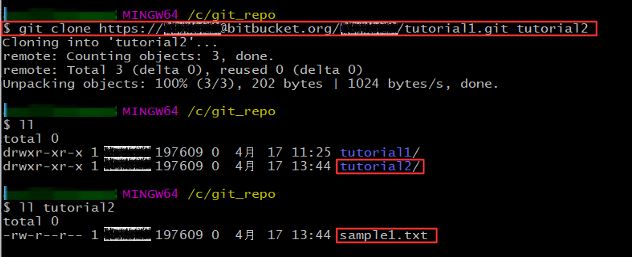
ファイル修正(行追加後の確認)
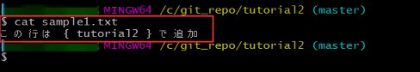
リモートリポジトリへプッシュ
$ git add sample1.txt
→ 「sample1.txt」ファイルをインデックスに登録
$ git commit -m "tutorial2 で追加"
→ コミット
$ git push
→ プッシュ(origin masterは省略)
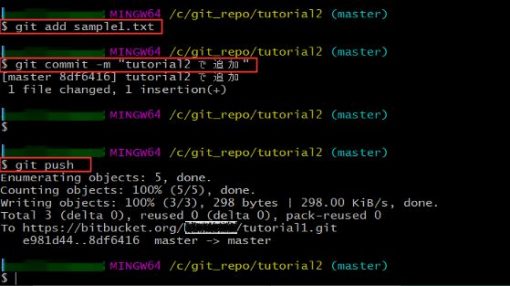
リモートリポジトリ確認
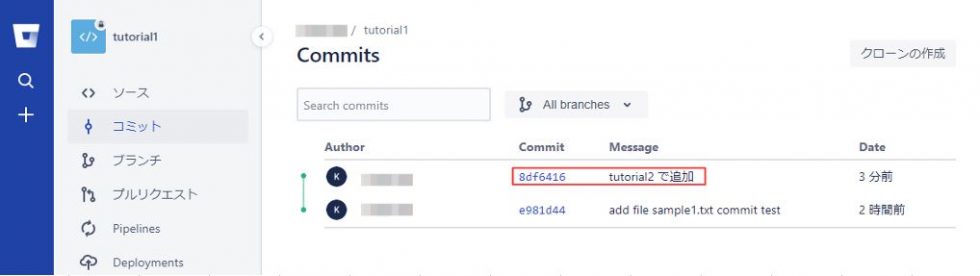
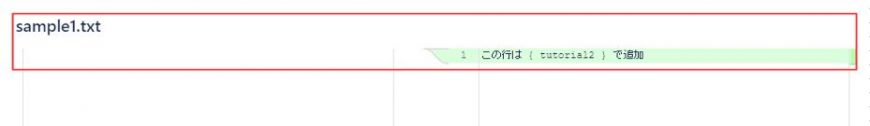
リモートリポジトリからプル
→「tutorial2」でプッシュした内容を、「tutorial1」に取り込む。
$ cd ../tutorial1
→ 「tutorial1」へ移動
$ git pull origin master
→ プル
$ git log
→ 変更履歴(tutorial2の変更反映の確認)
$ cat sample1.txt
→ ファイル取り込み確認
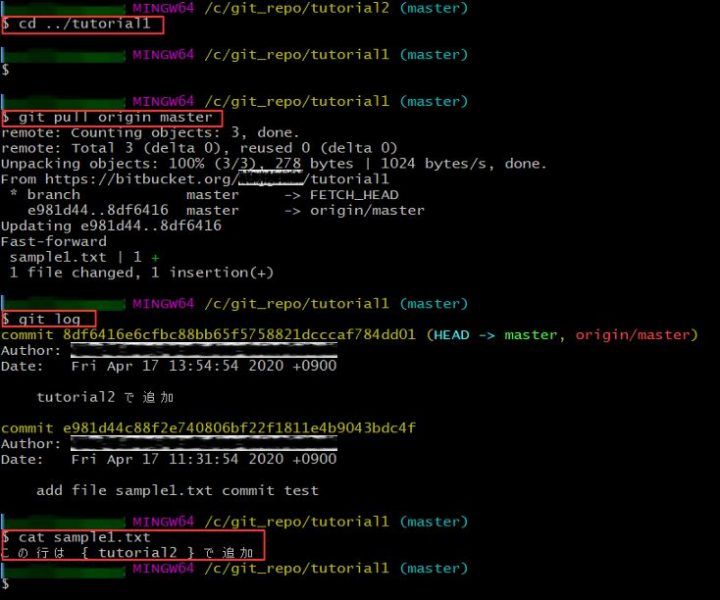
次は競合の解決を。


Pingback: Git Bash 手動での競合の解決 – オフィス エッグファースト